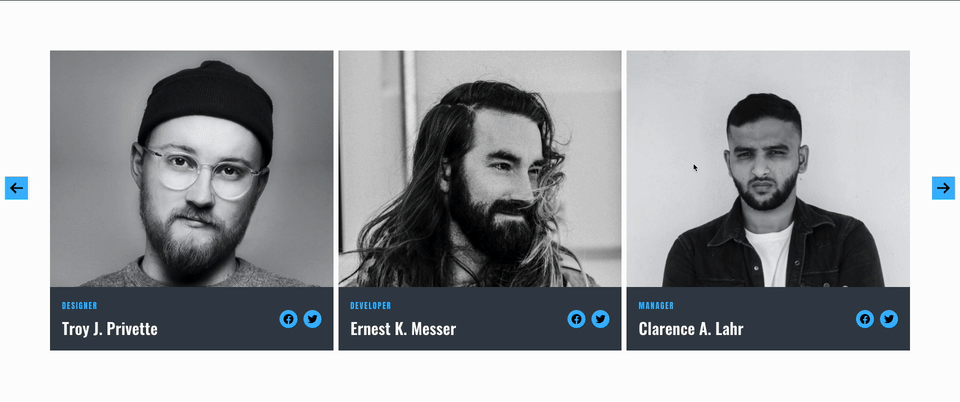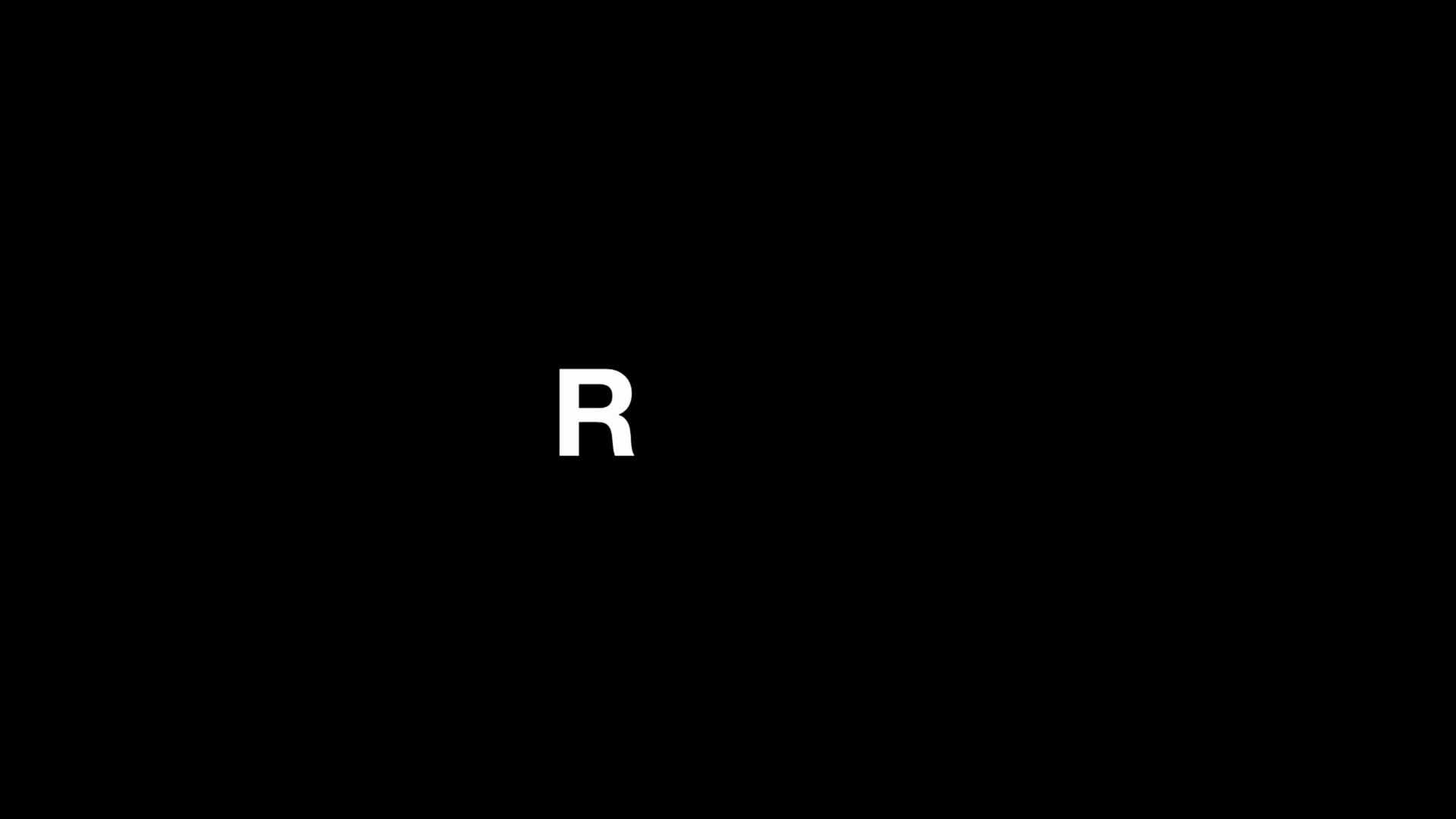Description
With Block Slider, you can use the power of WordPress Block Editor to create awesome slider content such as layer slider, video slider, image slider, fullscreen slider, post slider, product slider, WooCommerce slider, testimonial slider, gallery slider, and more. You can also use these sliders in Site Editor within any site template to use them globally.
Slider Templates | Features | Docs | Support
Are you ready to make your website look amazing? Say hello to Block Slider – your new best friend for creating all sorts of fantastic sliders and carousels that will make your website stand out!
Create Stunning Sliders and Carousels
With Block Slider, you can make different types of sliders and carousels. Want to show off your favorite pictures? Create an Image Slider using image blocks. Want to add cool videos? Create a Video Slider using video blocks. You can create awesome sliders for any purpose!
Create Responsive Sliders
Block Slider makes sure your sliders look great on all devices – big screens, small screens, and everything in between! Your sliders will always shine, no matter where people see them.
Create Posts Slider
Got cool blog posts? Show them off with the Post Slider. It’s like a showcase for your best content. You will experience the same powerful Query options as the WordPress query block. Not just posts, you can create CPT sliders using any custom post type you may have on your website.
Create WooCommerce Slider
If you’re selling things on your website, Block Slider has your back. Showcase your products in a cool product slider. Use WooCommerce blocks that come with the plugin in your sliders and create stunning native WooCommerce sliders easily.
Create Testimonial Slider
Got something nice someone said about you, your website, product, or business? Use the Testimonial Slider to display those awesome words.
Create Hero Banner Slider
Want something at the top of your website that people can’t miss? Create eye-catching banner sliders the easy way!
Fullwidth and Customizable
Want your slider to stretch across the whole screen? Create Fullwidth Slider easily. And guess what? You can make it look just the way you want!
Easy and Fun with WordPress Blocks & Editor
Block Slider utilizes WordPress blocks and its user-friendly editor for effortless slider creation. You can easily incorporate various WordPress blocks into your slides, giving you more control compared to other slider plugins.
Customize Your Sliders
Make your sliders unique by changing colors, styles, and more. You’re the boss of your sliders, and you get to decide how they look. Block Slider comes with all the styling features you need while creating your stunning slider content.
Ready-to-Use Slider Templates
Don’t know where to start? No worries! Block Slider comes with ready-made designs. Just pick one you like, and you’re good to go! We have a growing sliders library where we keep adding new templates regularly.
Easy-to-Use Controls
Controlling your sliders is a piece of cake. You can use different buttons to move through your slides, and it’s super easy to do.
Smooth Transitions
When your slides change, they do it smoothly. No sudden jumps – just nice transitions that look great.
Works with All Page Builders
Whether you’re using Elementor, Beaver Builder, or any other page builder, Block Slider works smoothly with all of them. You can easily add your awesome sliders using a shortcode. It’s like magic that makes your sliders appear wherever you want them outside the block editor!
Lightweight and Clean Code
One more awesome thing – Block Slider is super lightweight and doesn’t slow down your website. It’s like having a powerful tool that works smoothly without making your website heavy. Plus, it generates clean and optimized code, ensuring your website stays tip-top.
Slider Templates | Features | Docs | Support
Get ready to wow your visitors with amazing sliders and carousels. Block Slider has everything you need to make your website look fantastic. So, why wait? Let the sliding and carousel-ing begin!
Screenshots
Blocks
This plugin provides 4 blocks.
- No Result A blockslider block that will be rendered when the blockslider query is empty.
- Arrow Controls Arrow controls let users move through slides. You can select between next, previous, first, last, etc
- Pagination Controls Create awesome block slider pagination controls.
- Block Slider Create awesome sliders with blockslider in native gutenberg
Installation
- Upload the entire plugin folder to the
/wp-content/plugins/directory. - Activate the plugin through the ‘Plugins’ menu in WordPress.
Once Activated, you will find ‘Block Slider’ block in the Gutenberg editor.
For basic usage, you can also have a look at the plugin website Block Slider.
Reviews
Contributors & Developers
“Block Slider – Responsive Image Slider, Video Slider & Post Slider” is open source software. The following people have contributed to this plugin.
Contributors“Block Slider – Responsive Image Slider, Video Slider & Post Slider” has been translated into 3 locales. Thank you to the translators for their contributions.
Translate “Block Slider – Responsive Image Slider, Video Slider & Post Slider” into your language.
Interested in development?
Browse the code, check out the SVN repository, or subscribe to the development log by RSS.
Changelog
For more information, visit Block Slider.
2.2.3 (21 Feb 2024)
- New: Animation Support for slider (pro).
2.2.2 (1 Feb 2024)
- Fix: Slider inserter block breaking on pages.
2.2.1 (30 Aug 2023)
- Fix: Library load more not showing.
- Fix: Slider miscalculating width with stackables.
- Fix: Slider slides per view missing.
- Fix: Permalink issue with the slider CPT.
- Fix: Slides overview missing.
2.2.0 (24 Aug 2023)
- Fix: Compatibility issue with the Gutenberg plugin.
2.1.8 (12 Aug 2023)
- Fix: Blockslider not working in FSE.
- Fix: slides overview not loading correctly.
2.1.7 (18 July 2023)
- Fix: Link Control issue
- Fix: Premium banner issue
- Update: Freemius SDK
2.1.6 (30 Jun 2022)
- Fix: Layout Issues with Blocksy and Stackable
2.1.5 (28 Jun 2022)
- Fix: Bugs.
- New: Slider inserter block that lets you easily insert blockslider in post/page.
- New: Vibility manager for blockslider.
- New: Preview toolbar when viewing block slider.
2.1.4 (5 May 2022)
- Fix: A misconfiguration that was preventing users from updating the free plugin. But you have to update to this version manually, and in the future, you will be able to update from the dashboard.
2.1.3 (28 Apr 2022)
- Fix: Embeds issue in the slider.
2.1.2 (15 Apr 2022)
- Fix: Slider loading delays on frontend.
- Fix: Blockslider icon in the admin menu.
- Fix: Layout bugs.
2.1.1 (11 Apr 2022)
- Fix: Admin bar visibility issues when logged out.
2.1.0 (8 Apr 2022)
- New: Fix Fatal issues in the last update.
2.0.0 (8 Apr 2022)
Note: If you upgrade from older versions, your old sliders may not work.
* New: A completely revamped block slider plugin.
1.2.9 (14 sep 2021)
- Improved: Templates Library
1.2.8 (26 Aug 2021)
- Improved: Templates Library
1.2.7 (12 Aug 2021)
- Improved: Library
1.2.6 (13 July 2021)
- Improved: Library