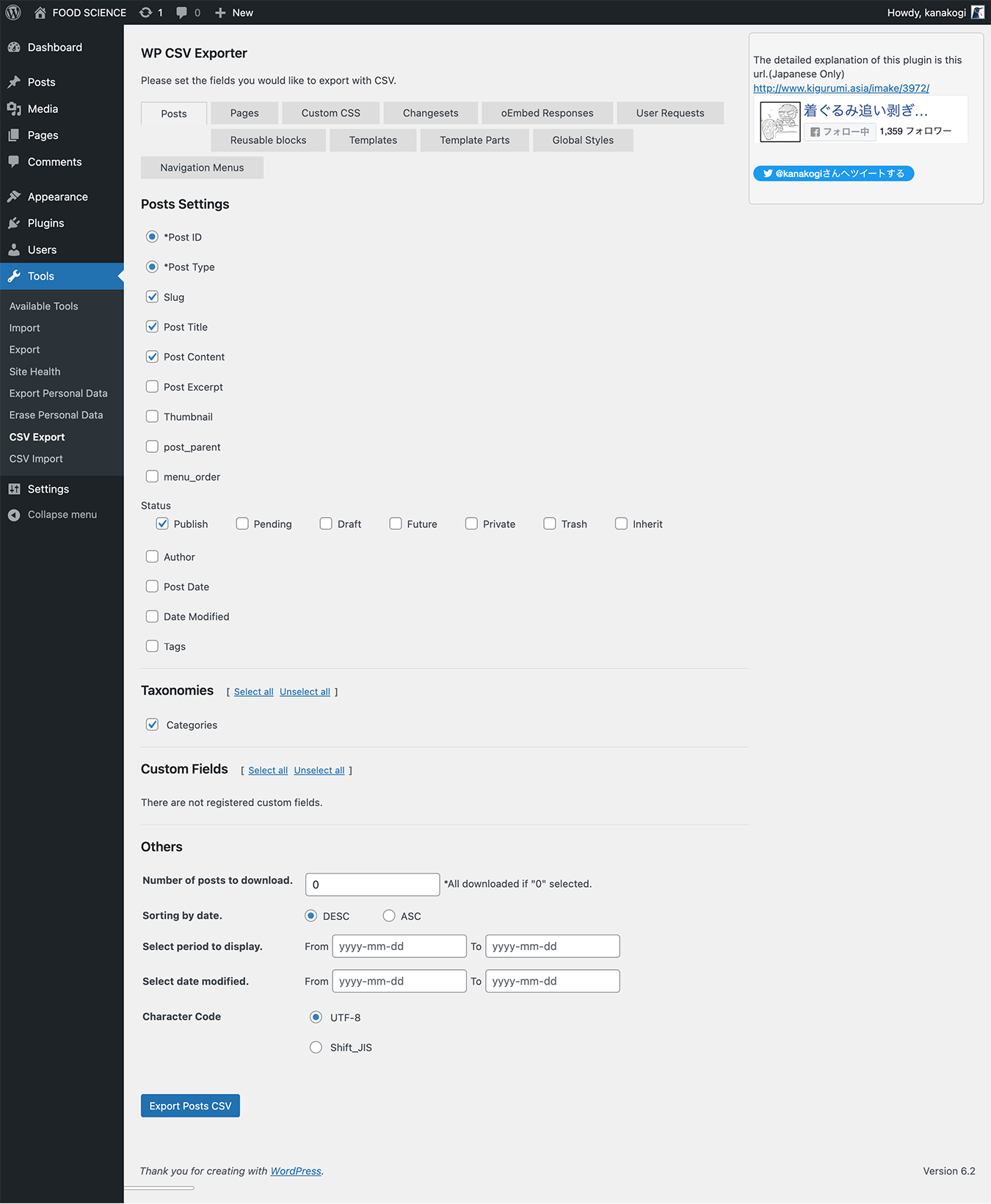Description
You can export posts in CSV format for each post type.
It is compatible with posts’ custom fields and custom taxonomies.
It is also possible to set the number or date range of posts to download.
How to customize export post data
This plugin has below filters.
- wp_csv_exporter_post_name
- wp_csv_exporter_post_title
- wp_csv_exporter_post_content
- wp_csv_exporter_post_excerpt
- wp_csv_exporter_post_status
- wp_csv_exporter_post_author
- wp_csv_exporter_post_date
- wp_csv_exporter_post_modified
- wp_csv_exporter_thumbnail_url
- wp_csv_exporter_post_tags
- wp_csv_exporter_post_category
- wp_csv_exporter_tax_{taxonomy}
- wp_csv_exporter_{custom_field_key}
wp_csv_exporter_post_name
Parameters:
$post_name– (required) post slug$post_id– (int) post id
Example:
add_filter( 'wp_csv_exporter_post_name', 'wp_csv_exporter_post_name_filter', 10, 3 );
function wp_csv_exporter_post_name_filter( $post_name, $post_id ) {
return $post_name;
}
wp_csv_exporter_post_title
Parameters:
$post_title– (required) post title$post_id– (int) post id
Example:
add_filter( 'wp_csv_exporter_post_title', 'wp_csv_exporter_post_title_filter', 10, 3 );
function wp_csv_exporter_post_title_filter( $post_title, $post_id ) {
$post_title = $post_id . ':' . $post_title;
return $post_title;
}
wp_csv_exporter_post_content
Parameters:
$post_content– (required) post content$post_id– (int) post id
wp_csv_exporter_post_excerpt
Parameters:
$post_excerpt– (required) post excerpt$post_id– (int) post id
wp_csv_exporter_post_status
Parameters:
$post_status– (required) post status$post_id– (int) post id
wp_csv_exporter_post_author
Parameters:
$post_author– (required) post author$post_id– (int) post id
wp_csv_exporter_post_date
Parameters:
$post_date– (required) post date$post_id– (int) post id
wp_csv_exporter_post_modified
Parameters:
$post_modified– (required) post modified date$post_id– (int) post id
wp_csv_exporter_post_thumbnail_url
Parameters:
$post_thumbnail_url– (required) post thumbnail_url$post_id– (int) post id
wp_csv_exporter_post_tags
Parameters:
$post_tags– (array)(required) post tags$post_id– (int) post id
Example:
add_filter( 'wp_csv_exporter_post_tags', 'wp_csv_exporter_post_tags_filter', 10, 3 );
function wp_csv_exporter_post_tags_filter( $post_tags, $post_id ) {
$_post_tags = array();
foreach ( $post_tags as $key => $tag ) {
$_post_tags[] = 'Tag:'.$tag;
}
return $_post_tags;
}
wp_csv_exporter_category
Parameters:
$category– (array)(required) post category$post_id– (int) post id
Example:
add_filter( 'wp_csv_exporter_category', 'wp_csv_exporter_category_filter', 10, 3 );
function wp_csv_exporter_post_category_filter( $category, $post_id ) {
$_category = array();
foreach ( $category as $key => $value ) {
$_category[] = 'Category:'.$value;
}
return $_category;
}
wp_csv_exporter_tax_{taxonomy}
Parameters:
$term_values– (array)(required) post taxonomy$post_id– (int) post id
Example: taxonomy = “dogs”
add_filter( 'wp_csv_exporter_tax_dogs', 'wp_csv_exporter_tax_dogs_filter', 10, 3 );
function wp_csv_exporter_tax_dogs_filter( $term_values, $post_id ) {
$_term_values = array();
foreach ( $term_values as $key => $term_value ) {
$_term_values[] = 'Dog:'.$term_value;
}
return $_term_values;
}
wp_csv_exporter_{custom_field_key}
Parameters:
$field– (required) post custom field$post_id– (int) post id
Example: custom field key = “price”
add_filter( 'wp_csv_exporter_price', 'wp_csv_exporter_price_filter', 10, 3 );
function wp_csv_exporter_price_filter( $field, $post_id ) {
return 'Price:'.$field;
}
Installation
- Upload the entire
wp-csv-import-exporterfolder to the/wp-content/plugins/directory. - Activate the plugin through the ‘Plugins’ menu in WordPress.
- The control panel of WP CSV Exporter is in ‘Tools > CSV Export’ & ‘Tools > CSV Import’.
Reviews
Contributors & Developers
“CSV Import and Exporter” is open source software. The following people have contributed to this plugin.
ContributorsTranslate “CSV Import and Exporter” into your language.
Interested in development?
Browse the code, check out the SVN repository, or subscribe to the development log by RSS.
Changelog
1.0.0 – April 14, 2023
Initial release.