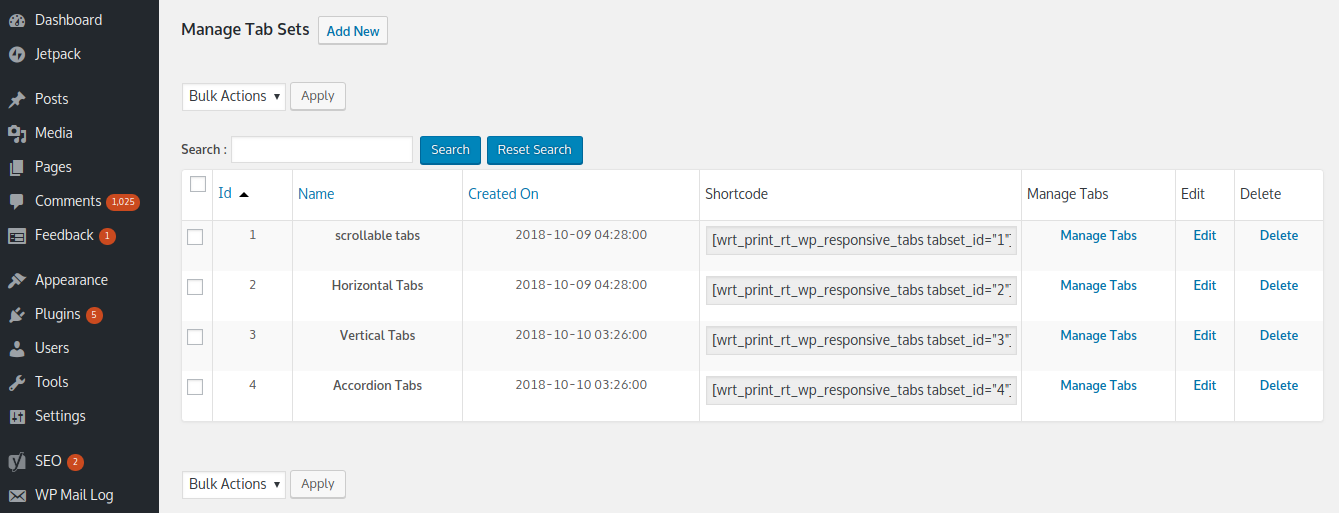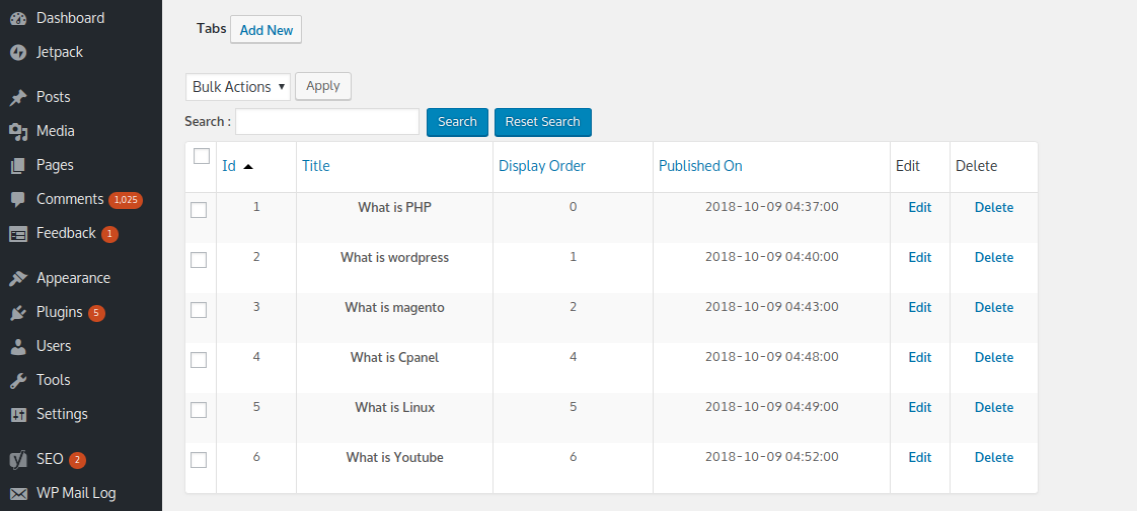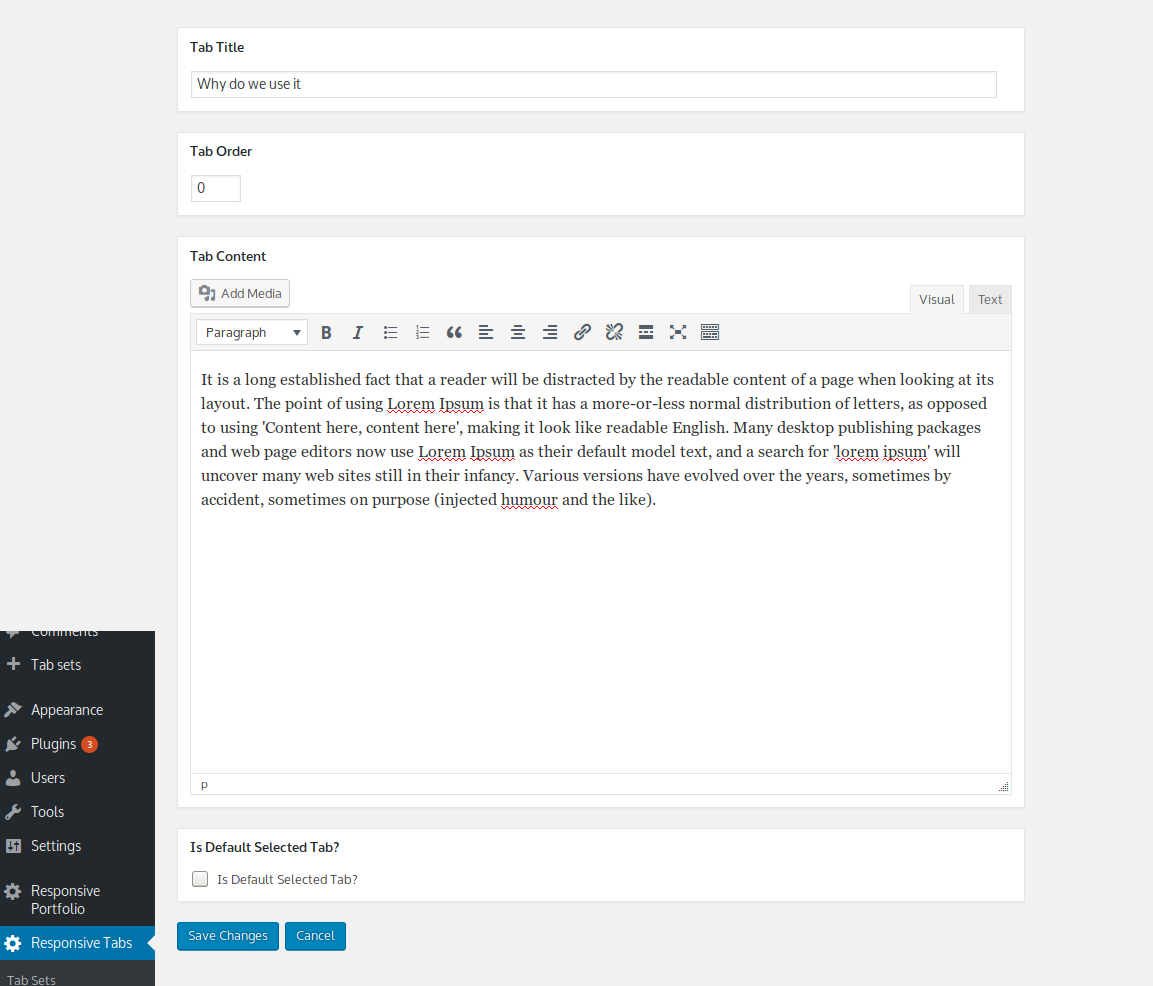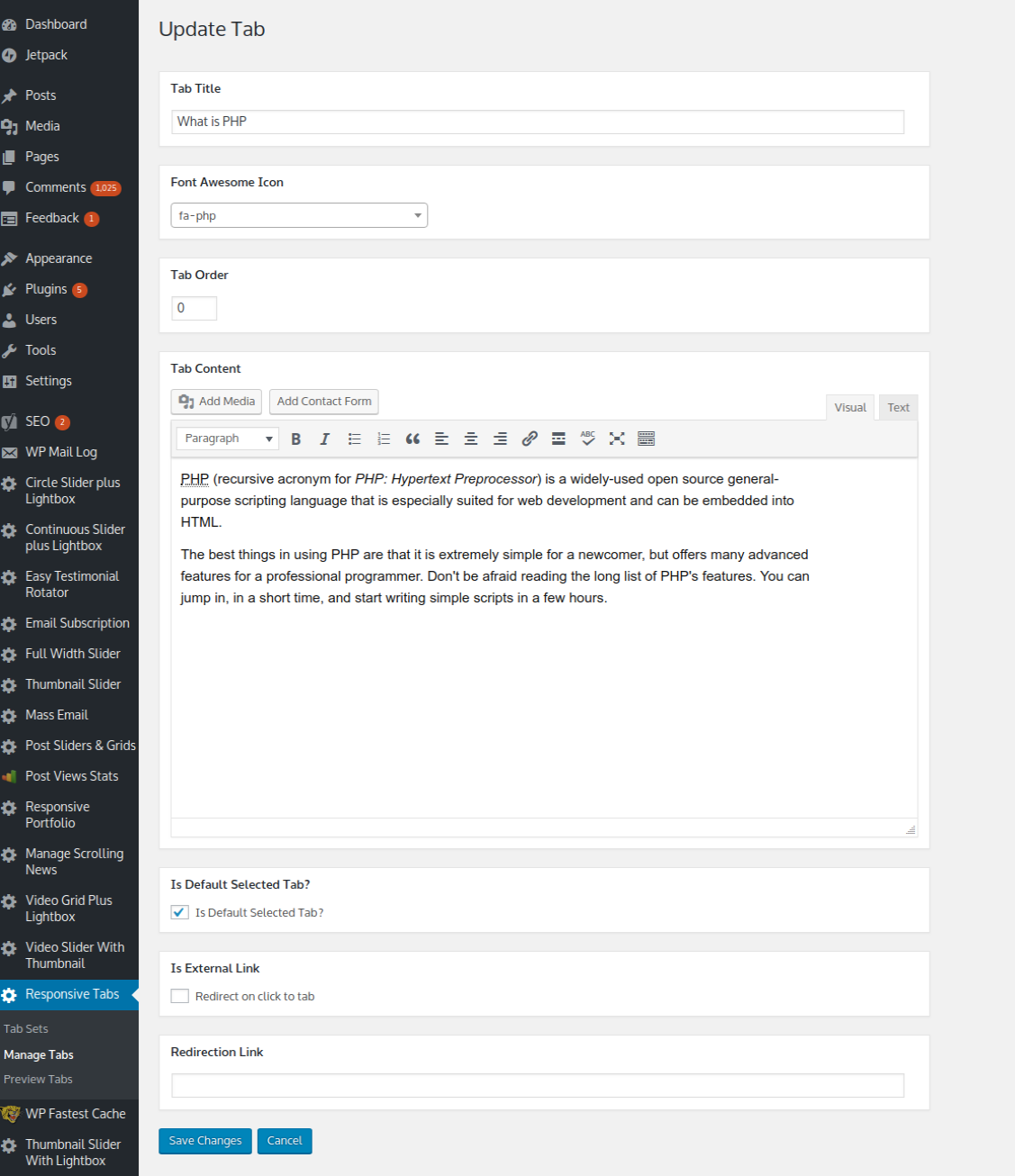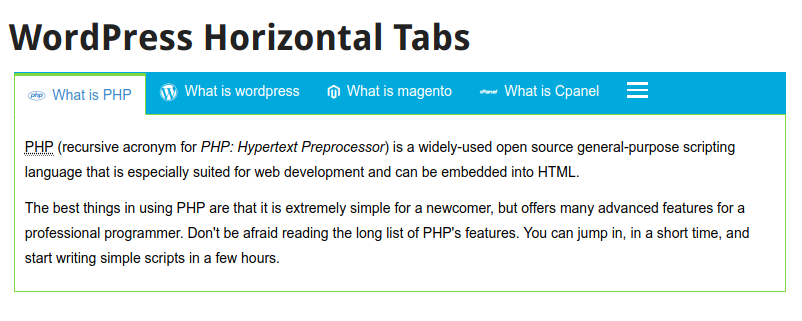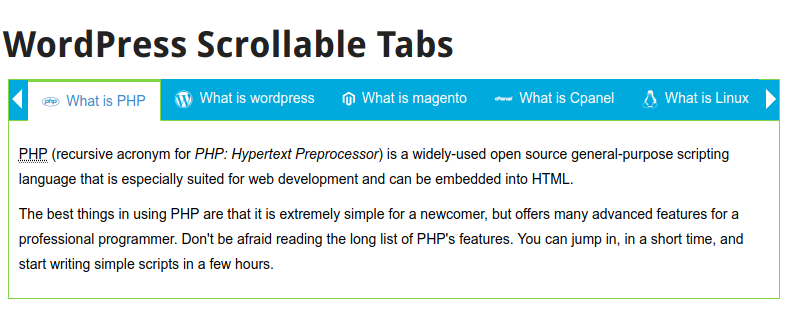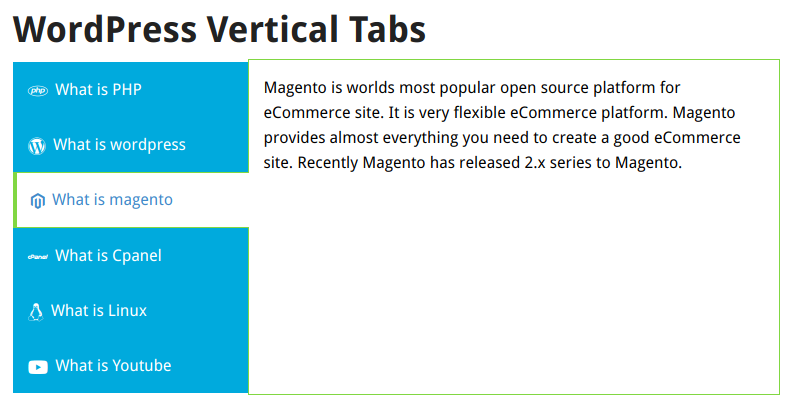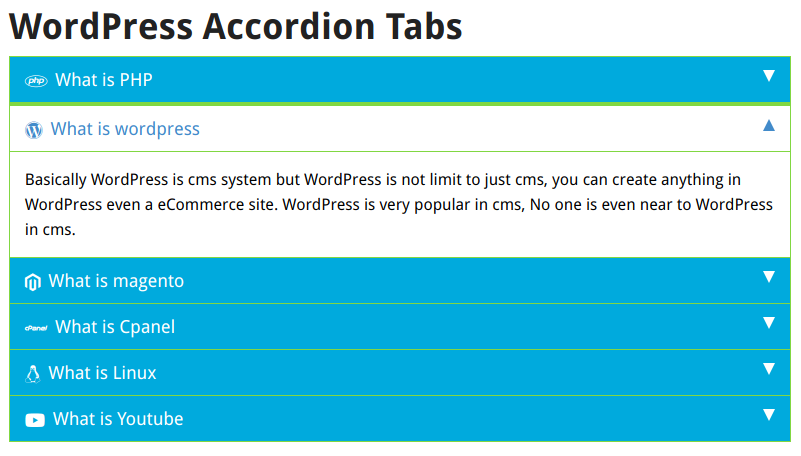Description
Create beautiful responsive tabs with a very easy interface. This plugin is all in one tabs plugin means it supports responsive horizontal, vertical and accordion tabs. no coding knowledge required, Just create tab set and create tabs contents and that’s all and you can now use shortcode to print tabs.admin can choose border color, content color, font color, and many other settings. Even admin can preview tab sets before use.
Live Demo Responsive Tabs Plugins
Upgrade to Responsive Tabs Plugins ( Support Scrollable Tabs + More) at WordPress Responsive Tabs Pro
Responsive Tabs Plugins Video
Please rate this plugin if you find it useful
=Features=
-
Add any number of tab sets
-
support horizontal, vertical and accordion tabs
-
set tabs order
-
Preview tabs before use.
-
Use shortcodes.
-
choose color settings as per requirements
-
Responsive support
-
WordPress capebilities feature
=Pro Version Features=
-
Support scrollable tabs.
-
Support selected tab through url like ?selected_tab=2.
-
support font awesome icon for tab title
-
Additonal CSS for tab sets.
-
Mass order updates.
-
WordPress capebilities feature.
License
This plugin is free for everyone! Since it’s released under the GPL, you can use it free of charge on your personal or commercial blog. But you can make some donations if you realy find it useful.
Screenshots
Installation
This plugin is easy to install like other plug-ins of WordPress as you need to just follow the below mentioned steps:
-
upload responsive-horizontal-vertical-and-accordion-tabs folder to wp-Content/plugins folder.
-
Activate the plugin from Dashboard / Plugins window.
-
Now Plugin is Activated, Go to the Usage section to see how to use Responsive Tabs section.
Usage
1.Use of wordpress responsive tabs is easy after activating plugin go to Responsive Tabs.
2.You can manage tabs by Manage tabs menu.
3.You can add this Responsive Tabs to your wordpress page/post by shortcode
FAQ
1.How to use ?
For More info use readme installation and usage notes.
Reviews
Contributors & Developers
“WP Responsive Tabs horizontal vertical and accordion Tabs” is open source software. The following people have contributed to this plugin.
ContributorsTranslate “WP Responsive Tabs horizontal vertical and accordion Tabs” into your language.
Interested in development?
Browse the code, check out the SVN repository, or subscribe to the development log by RSS.
Changelog
1.1.18
- Fixed Vulnerability
1.1.17
- Make plugin compatible with block editor
- Tested with WordPress 6.3
1.1.16
- Fixed vulnerability
- Tested with WordPress 6.2
1.1.15
- Fixed small css issue
- Tested with WordPress 6.0
1.1.14
- Fixed Javascript error that cause in some themes
- Tested with WordPress 5.9
1.1.13
- Removed jQuery.noConflict usage as it cause problems
1.1.12
- Fixed scrolling issue (too fast scroll) in accordion tabs
- Tested with WordPress 5.6
1.1.11
- Fixed small css issue
- Tested with WordPress 5.5
1.1.10
- Fixed Css issue for 2020 theme
- Tested with WordPress 5.4
1.1.9
- Improve tabs loading
1.1.8
- fixed issue of undefined variable error found in logs
- Tested with WordPress 5.3
1.1.7
- fixed issue of p and br tags removed from content
- Added support of extra css for each tabset settings so that user can add own css
- Added feature for use ajax for first time tab content load or not?
1.1.6
- fixed issue of p and br tags removed from content
- Added support of extra css for each tabset settings so that user can add own css
- Added feature for use ajax for first time tab content load or not?
1.1.5
- fixed issue of p and br tags removed from content
- Added support of extra css for each tabset settings so that user can add own css
- Added feature for use ajax for first time tab content load or not?
1.1.4
- improve code so that it continue work with even jquery in footer.
- Tested with WordPress 5.2
1.1.3
- Added WordPress capebilities feature
1.1.2
- Improve security
1.1.1
- fixed undefined variable problem
1.1
- Improve admin UI
- Tested with WordPress 5.0
1.0
- Stable 1.0 first release