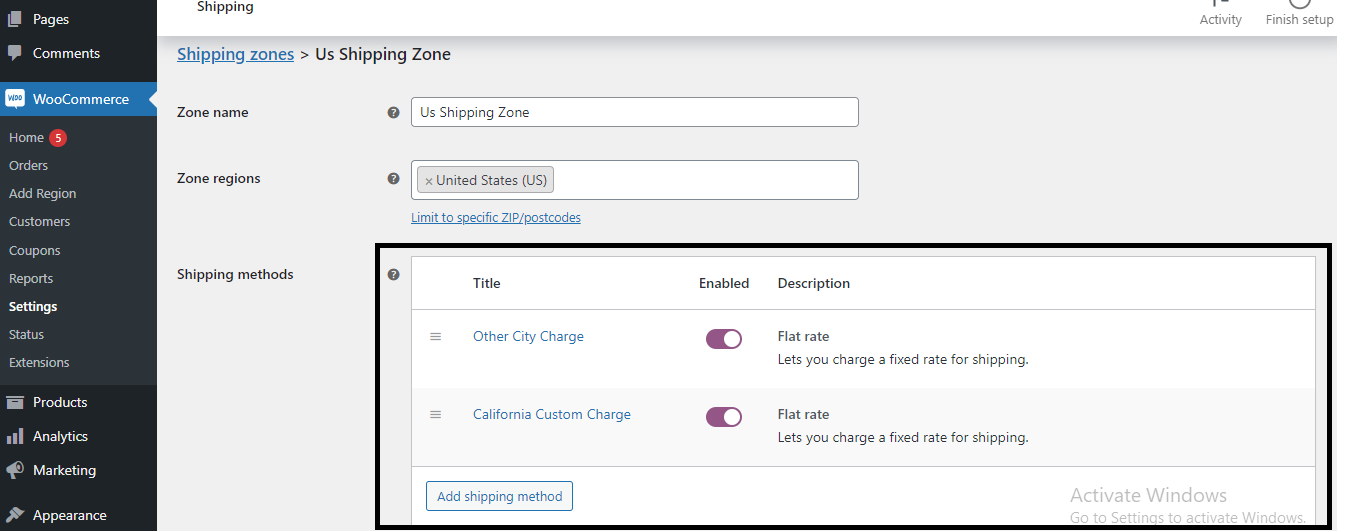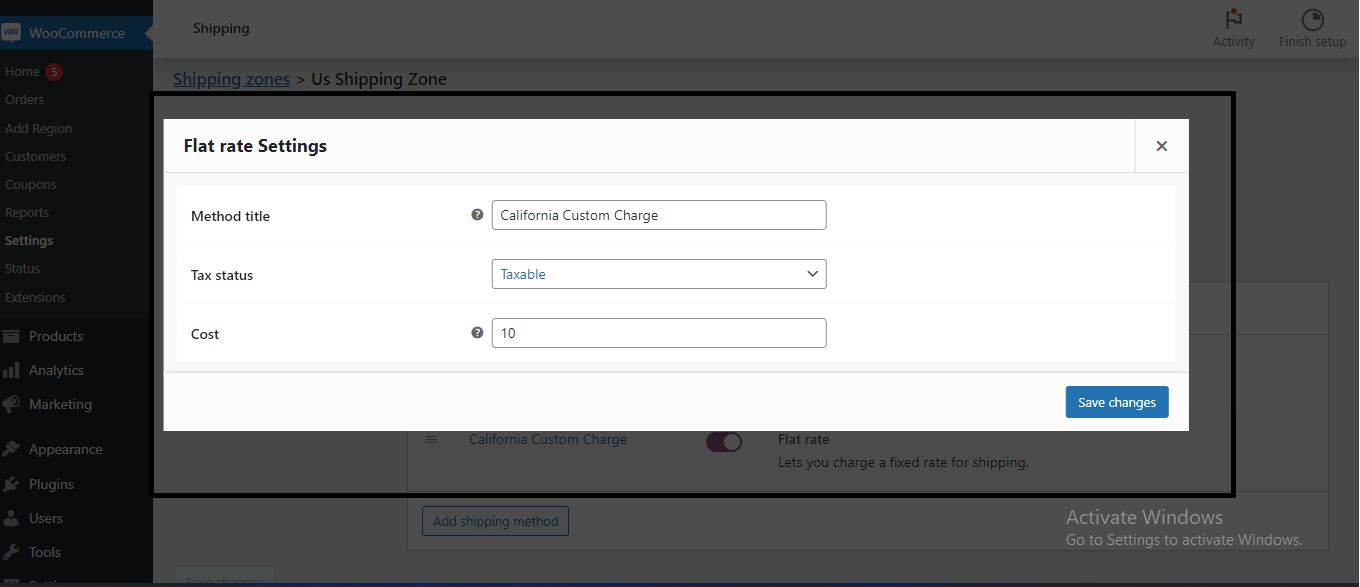Description
Shipping by city WooCommerce Add-on plug-in.
Features of the plugin include:
- Provide complete solution for Shipping by city option in our E-commerce site instead on Shipping by Postal code for every Zone.
- it include Option to configure all cities for every Zone under Woocommerce settings.
- Simple-configuration – just install,setup and enjoy.
Screenshots
Installation
This section describes how to install the plugin and get it working.
e.g.
- Upload
shipping-by-city-for-woocommerce.zipto the/wp-content/plugins/directory - Activate the plugin through the ‘Plugins’ menu in WordPress
- Go to the menu name WooCommerce->settings.
- Now we can see new option call “Advance Shipping Zone”.
- After click on this page we can see configuration form.
- Now just configure & see the result on checkout page.
Reviews
Contributors & Developers
“Shipping by City for Woocommerce” is open source software. The following people have contributed to this plugin.
Contributors“Shipping by City for Woocommerce” has been translated into 4 locales. Thank you to the translators for their contributions.
Translate “Shipping by City for Woocommerce” into your language.
Interested in development?
Browse the code, check out the SVN repository, or subscribe to the development log by RSS.
Changelog
1.0
- A new version of Shipping by city WooCommerce Add-on plug-in.
1.0.1
- resolved Fatal error from the code: Fatal error: Uncaught Error: Call to undefined function is_plugin_active()
1.0.2
- Resolved free shipping method issue with the minimum order amount rule
1.0.3
- Changes in some require label and tested with latest updated version
1.0.4
- Tested with latest updated version