Description
Track user activity & duration on your website with this incredibly powerful, easy-to-use and well supported plugin.
This plugin is privacy-friendly: it stores no cookies on users’ computers and therefore requires no cookie opt-in from users (unlike Google Analytics or Google Tag Manager).
The plugin is especially useful for tracking users on membership sites, LMS online learning systems or WooCommerce sites. It can track both logged-in and anonymous users.
You can track page visits, duration of the visit, login and logout time, and you can even setup event goal triggers too (ie. click of a button, PDF download, mailto links and more).
Our plugin will accurately track time spent on specific pages which is very useful when you’d like to monitor user’s reading time, video watching time, tracking time in LMS online learning system, or how long users look at your e-commerce product pages before purchasing.
Key Features
- Simple & intuitive
- Powerful search, export options, API endpoints
- Compatible with WooCommerce and other user registration plugins
- Tracks both logged-in and non logged-in users (ie. unknown users)
- GDPR / CCPA / privacy ready (IP address can be stored in anonymized format)
- Privacy-friendly: stores no cookies on users’ computers
- Local Data Storage: all user data is stored locally on your website only; we do not collect or store any of your user data on our servers
Premium Features
- Time tracking & Session Duration: see the duration of user visits in the activity logs
- Login/logout time: see the exact time when users login and logout from your site
- Event goal tracking: setup event goal triggers for various actions that users take on your site (ie. click on a specific button, PDF download, mailto links and more)
- [NEW] Email notifications: receive email notifications when an event was triggered
- Auto logout: setup automatic logout for idle users to improve your analytics
- Track all custom post-types and archives
- Anonymize IP addresses
- Export logs to CSV
- Track specific roles: track logged-in users only or only certain roles such as subscribers
- Rest API endpoints for activity logs in JSON format
- Custom timezone
- Advanced Filters
Download the Premium Add-on here
Demo Video
Event Triggers Video Tutorial
Activity data that will be logged:
- Login date and time
- Logout date and time
- Last seen
- Session Duration
- Username & email (if user is logged-in)
- User role
- Activity
- Page name and URL
- IP address
- Location (by IP Address)
- Referrer URL
Testimonials
★★★★★
“Tried many, but this one had just what I wanted. I like this plugins feature set, minimal but exactly what I need to see. Helps me to send offers on a WooCommerce digital content site when I notice users are looking at a particular product often, but not purchasing. A little nudge helps and this plugin puts that info in a place I can easily see.” – Ryan
★★★★★
“Simple to install & performs well. The reporting is clear and very useful!” – hannahfinch
★★★★★
“Very useful plugin!! I was looking for something to track users on our website. This plugin is exactly what I needed. You can track activity and users. You can see who visited which pages, and the referring page they came from. The premium version gives you even more useful features like tracking only users who are logged in, additional view options, and so on. Excellent plugin, highly recommended!!” – msiciliano
About us
Moove Agency is a premium supplier of quality WordPress plugins, services and support. Visit our site to learn more.
Screenshots
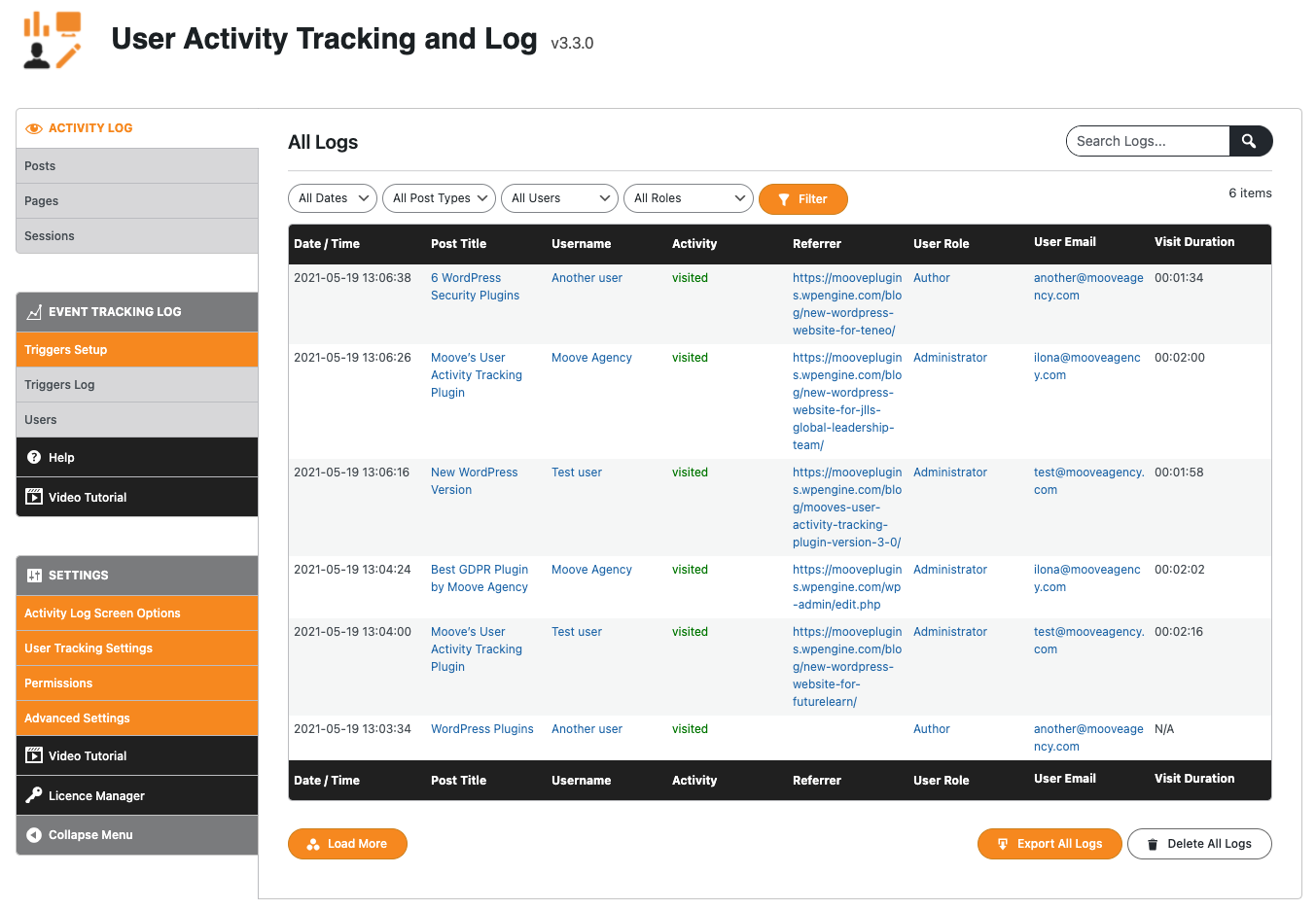
User Activity Tracking and Log - Activity Log - All 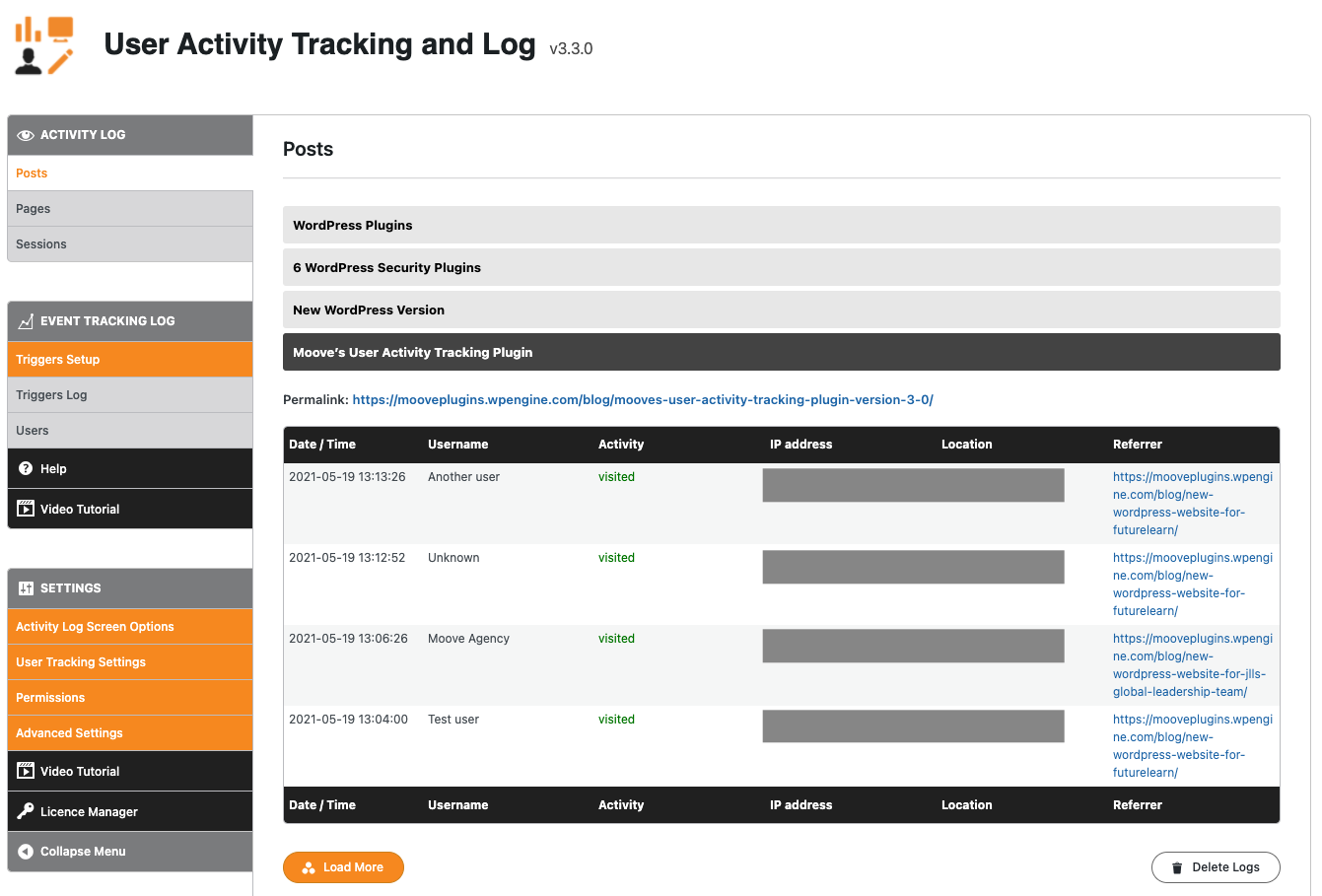
User Activity Tracking and Log - Activity Log - Post Type 
User Activity Tracking and Log - Activity Log - Sessions [Premium] 
User Activity Tracking and Log - Event Tracking Log - All [Premium] 
User Activity Tracking and Log - Event Tracking Log - Triggers Setup [Premium] 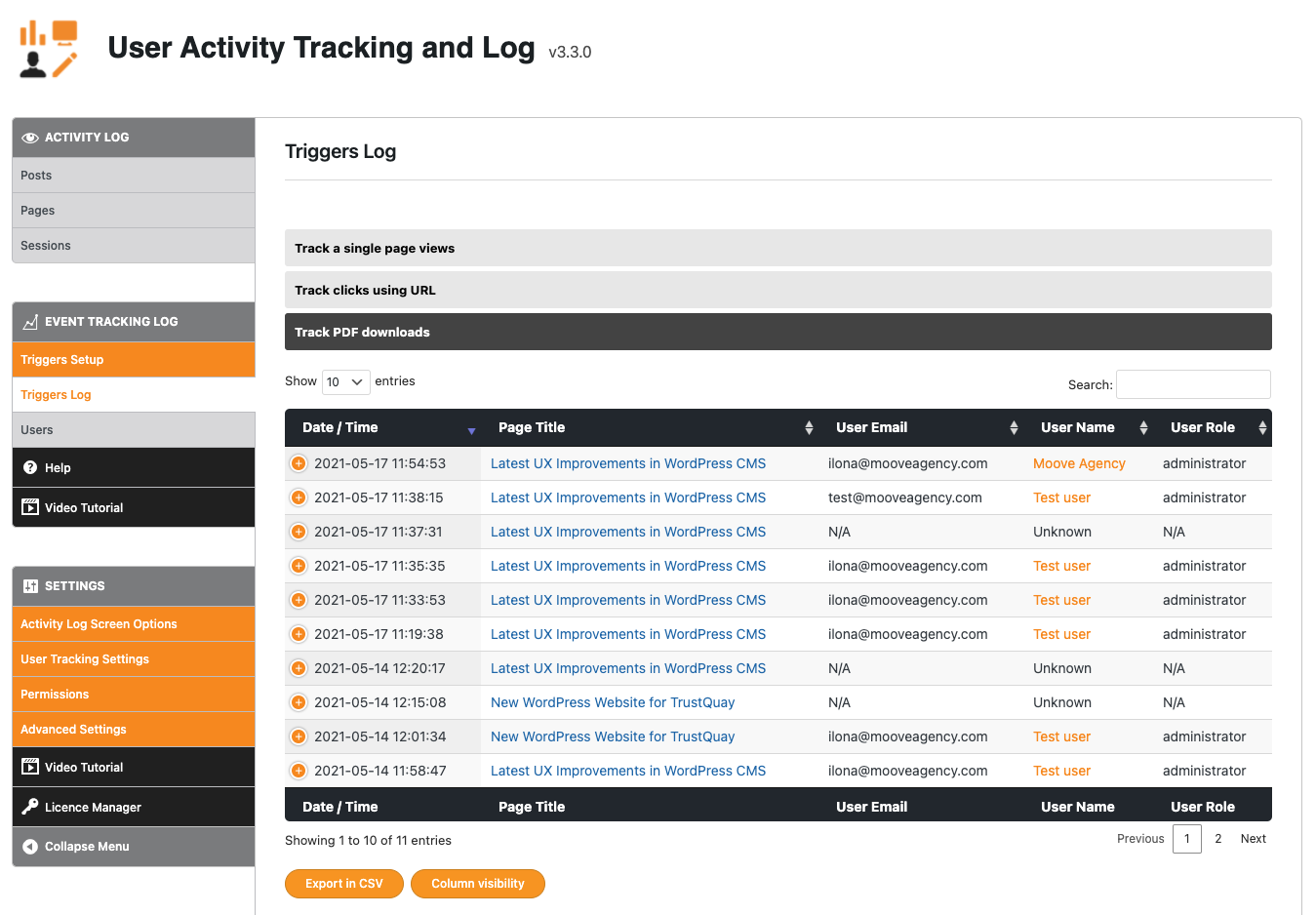
User Activity Tracking and Log - Event Tracking Log - Drill-down View [Premium] 
User Activity Tracking and Log - Event Tracking Log - Users [Premium] 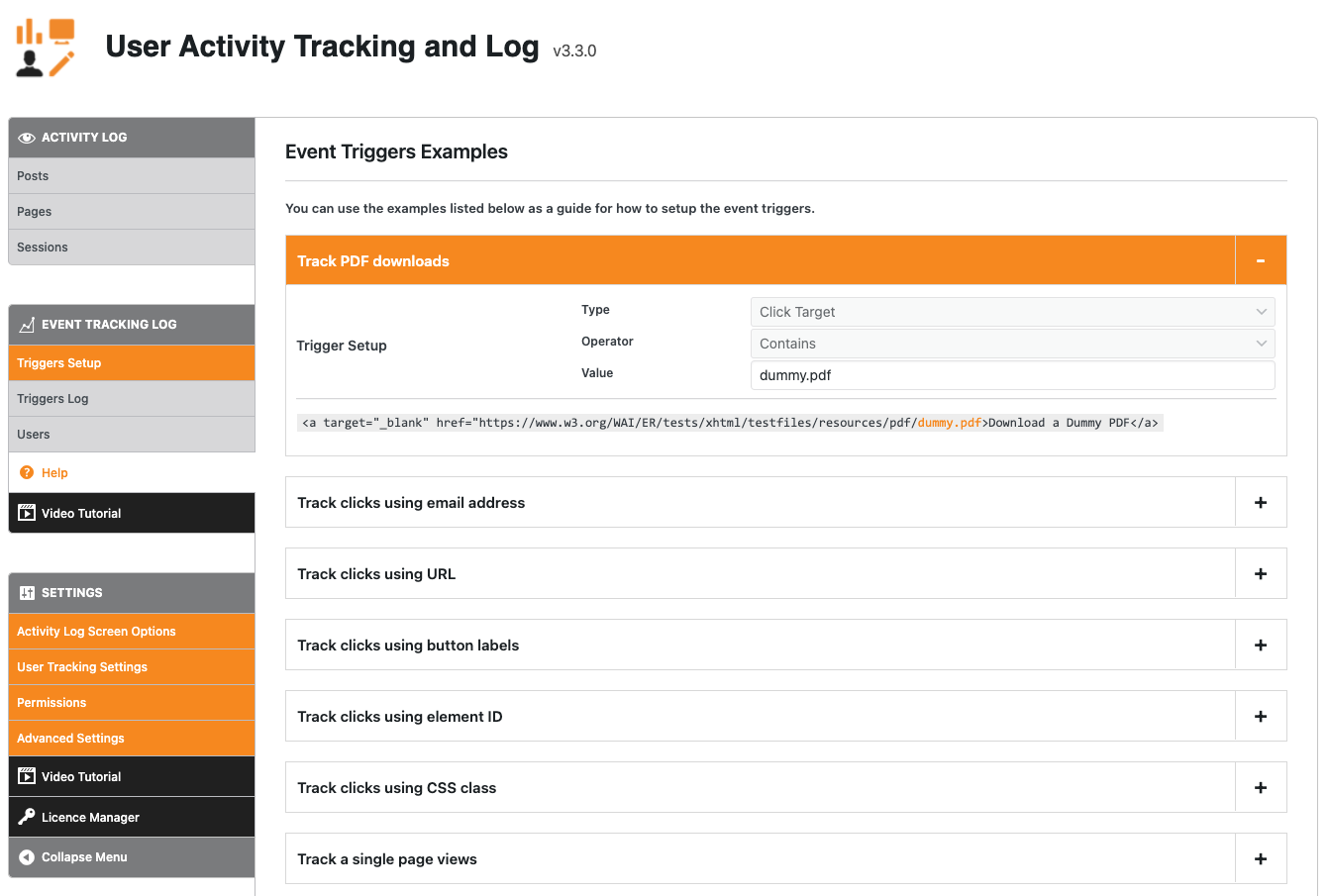
User Activity Tracking and Log - Event Tracking Log - Help 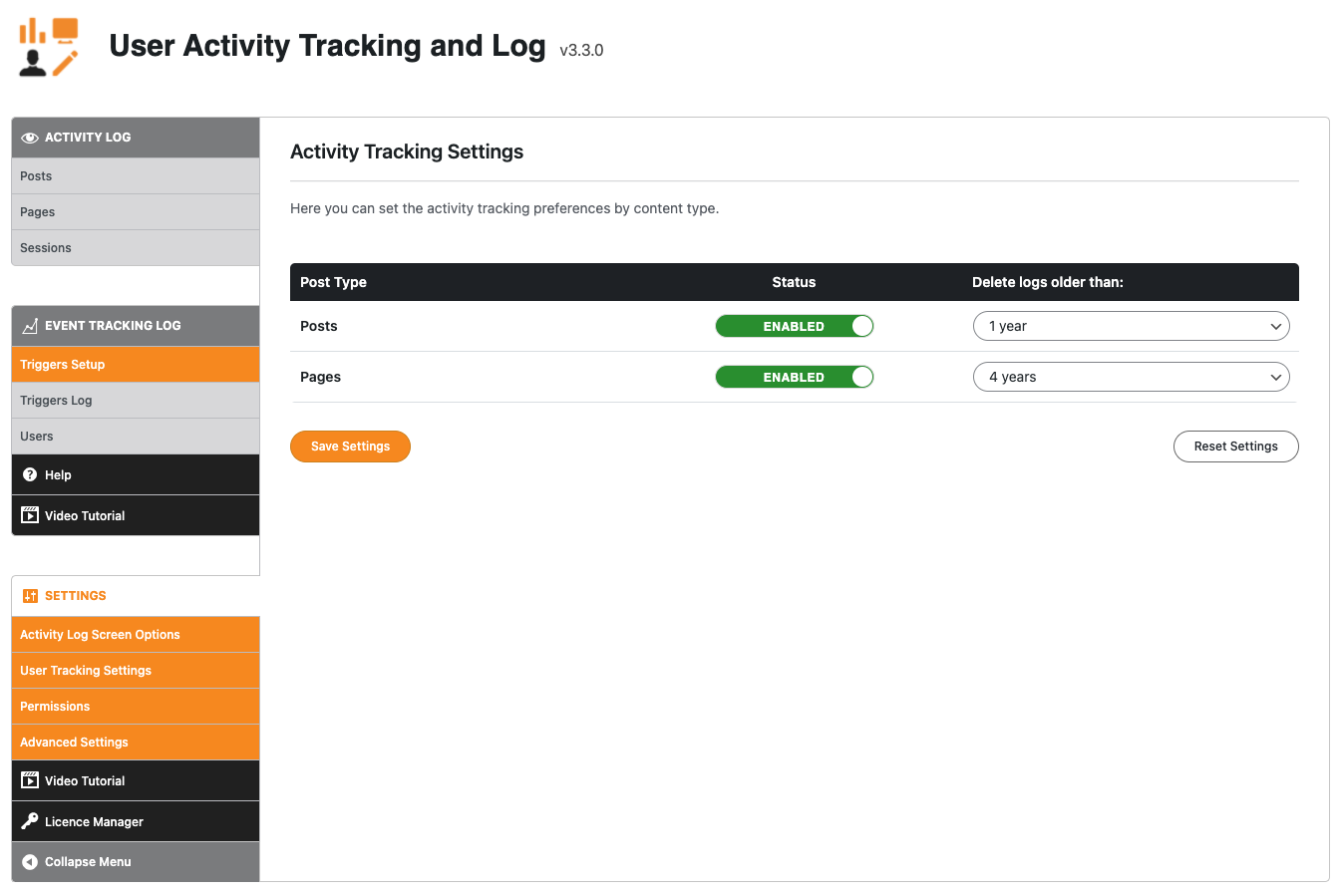
User Activity Tracking and Log - General Settings 
User Activity Tracking and Log - Activity Log Screen Options [Premium] 
User Activity Tracking and Log - User Tracking Settings [Premium] 
User Activity Tracking and Log - Permissions [Premium] 
User Activity Tracking and Log - Advanced Settings [Premium]
Installation
- Upload the plugin files to the plugins directory, or install the plugin through the WordPress plugins screen directly.
- Activate the plugin on the \’Plugins\’ screen in WordPress.
- Logs are stored in the “Activity Tracking and Log” item on the left hand side in the menu, below the Dashboard menu item.
- Use the Settings screen to configure the plugin.
FAQ
-
Is this plugin GDPR / CCPA / Privacy-friendly?
-
This plugin is privacy-friendly: it stores no cookies on users’ computers and therefore requires no cookie opt-in from users (unlike Google Analytics or Google Tag Manager). You can also choose to anonymize user’s IP addresses.
-
Does the plugin work with any theme?
-
Yes, the plugin is fully compatible with any WordPress site or theme.
-
The plugin tracks users automatically, no specific action is required from the users/visitors.
-
Does the plugin affect site performance?
-
Absolutely not, the plugin is well optimized and does not cause any performance issues.
-
Does the plugin support WordPress Multisite installs?
-
Yes, the plugin supports multisite installs. Each subsite will have its own tracking log and database so the subsite data are seperate from each other.
-
Does the plugin work with caching plugins?
-
Yes, the caching plugins are supported.
-
Does your support the UTM parameters?
-
Yes, the plugin logs all query strings in the URL such as UTM parameters.
-
How do I setup your plugin?
-
- The plugin works automatically & starts tracking your users out of the box.
- When you purchase the premium version, you unlock additional powerful features that you can activate in the plugin settings screen.
-
I have more questions / suggestions / support requests
-
We have a dedicated support forum where we will be happy to answer any questions you might have.
Reviews
Contributors & Developers
“User Activity Tracking and Log” is open source software. The following people have contributed to this plugin.
Contributors“User Activity Tracking and Log” has been translated into 2 locales. Thank you to the translators for their contributions.
Translate “User Activity Tracking and Log” into your language.
Interested in development?
Browse the code, check out the SVN repository, or subscribe to the development log by RSS.
Changelog
4.1.5: 15 February 2024
- JS Tracking response improved
- Minor fixes
4.1.4: 22 January 2024
- IP checker improved
4.1.3: 21 November 2023
- DataTable scrollbar fix
- Minor fixes and improvements
4.1.2: 1 November 2023
- PHP warning fixed
4.1.1: 13 September 2023
- Table buttons CSS fix
4.1.0: 13 September 2023
- Added hook to disable DataTable responsive collapse (“uat_dt_responsive_table”)
- Minor CSS fixes and improvements
4.0.10: 22 August 2023
- Front page tracking fix
4.0.9: 3 August 2023
- Licence functions improved
- Minor fixes
4.0.8: 9 June 2023
- Minor fixes
4.0.7: 2 May 2023
- AJAX tracking improved
4.0.6: 06 April 2023
- Database functions extended
- Removed old hooks
4.0.5: 29 March 2023
- WP Multisite compatibility fixed
4.0.4: 27 March 2023
- Table column fixes
4.0.3: 20 March 2023
- Admin table fixes
- Tracking JS fixed
4.0.2: 16 March 2023
- Table options extended
- Minor fixes
4.0.1: 14 March 2023
- PHP 7.2 compatibility fixed
4.0.0: 13 March 2023
- Major release
- Admin sections improved
- New log tables
- Settings improved
3.3.19: 28 November 2022
- “Unknown” city name replaced to “N/A”
- Minor fixes
3.3.18: 5 September 2022
- Delete all logs button fixed
3.3.17: 2 August 2022
- Save options optimized
3.3.16: 11 July 2022
- Minor fixes
3.3.15: 11 May 2022
- WP 6.0 Compatibility
3.3.14: 6 April 2022
- Admin improvements
- Minor fixes
3.3.13: 22 February 2022
- GeoLocation multiple IP issue fixed
- Tracking JS improved
3.3.12: 10 February 2022
- Support & Documentation added
- Admin improvements
- Minor fixes
3.3.11: 3 February 2022
- Admin improvements
- Bugfixes
3.3.10: 20 January 2022
- Admin navigation improved
- Minor fixes
3.3.9: 24 November 2021
- Bugfixes
3.3.8: 4 November 2021
- PHP 8.0 compatibility
- Minor fixes
3.3.7: 18 October 2021
- Tracking improvements
3.3.6: 22 September 2021
- Activity log search improved
3.3.5: 1 September 2021
- Admin navigation improvements
3.3.4: 18 June 2021
- Tracking improvements
- Admin post type improvements
3.3.3: 8 June 2021
- Licence manager updated
3.3.2: 27 May 2021
- Performance improvements
- Bugfixes
3.3.1: 20 May 2021
- Referrer link fixes
- Screenshots updated
3.3.0: 19 May 2021
- Performance improvements
- Activity Log – admin screen improvements
- Bugfixes
3.2.2: 16 April 2021
- Bugfixes
3.2.1: 13 April 2021
- Activity save fixed
3.2.0: 7 April 2021
- Admin CSS improved
- Activity Log improvements
- Bugfixes
3.1.0: 10th March 2021
- Admin performance improved
- Bugfixes
3.0.9: 8th March 2021
- Geolocation improved
- Admin improvements
3.0.8: 12nd February 2021
- Activity log improvements
- Bugfixes
3.0.7: 2nd February 2021
- Fixed plugin updater
- Bugfixes
3.0.6: 26th November 2020
- Admin improvements
- Bugfixes
3.0.5: 6th November 2020
- PHP warning fixed
3.0.4: 29th October 2020
- Collapse improvements if table sorting is used
- Log timezone fix
3.0.3: 19th October 2020
- Delete button improvements
- Filter updates
- Collapse improvements if filters applied
3.0.2: 12th October 2020
- Referrer improved
- Log date improvements
3.0.1: 1st October 2020
- Activity log performance optimizations
- Collapse feature extended to sidebar boxes
3.0.0: 23rd September 2020
- Major release
- User interface improvements
- Database queries updated
- Security enhancements
- GeoIP features improved
- GDPR improvements (IP address anonymization)
- PHP 7.4 Optimization
2.1.0
- Activity log improvements
- Improved admin search
- User group view added
- Single log metabox limit added
- WordPress plugins API request improved
2.0.7
- Extended individual activity meta box
- Bugfixes
2.0.6
- Activity Log – Query updated
2.0.5
- Bugfixes
2.0.4
- Added hook to disable location tracking
- Improved location tracking
- Caching improvements
2.0.3
- Added hook to filter results
2.0.2
- Class static methods fixed
2.0.1
- Fixed php error in moove-content class
2.0.0
- Licence manager implemented
- Improved admin layout
- Bugfixes
1.5.1
- Filter bug fixed
- Post type filters extended
- Added hook to hide disabled post type
- Bugfixes
1.5.0
- Fixed filter conflicts
- Bugfixes
1.4.1
- Updated filters & database controller
1.4.0
- Ability to order table content in post type view
1.3.2
- Fixed duplicate records issue
1.3.1
- Fixed PHP IP checker
1.3.0
- Updated plugin premium box
- Bugfixes
1.2.9
- Updated plugin admin tabs
1.2.8
- Updated plugin premium box
1.2.7
- Updated plugin premium box
1.2.6
- Fixed missing CSS class to hide items
- Fixed clear all logs feature
1.2.5
- Php warning fixed on save_post
1.2.4
- Fixed single analytics tracking
- Fixed single analytics log list
1.2.3
- Fixed select2 loading issue
1.2.2
- Added select2 to filters
- User dropdown ordered by Display Name
1.2.1
- Database search improved
1.2.0.
- Bugfixing
- Improved Activity Screen layout
1.1.2.
- Fixed warning on Activity Screen
1.1.1.
- Fixed setting button link
- PHP compatibility issues resolved
- Translation slug updated, plugin prepared for localization
- Bugfixes
1.1.0.
- Added translation support
1.0.9.
- Added donations message
1.0.8.
- Fixed PHP v5.x errors
1.0.7.
- Fixed PHP warnings
1.0.6.
- Added Screen Options, custom table order features
1.0.5.
- Fixed log export download function
1.0.4.
- Fixed array shortcode syntax error
1.0.3.
- Fixed menu page icon
1.0.2.
- Code improvements
1.0.1.
- Code improvements
1.0.0.
- Initial release of the plugin